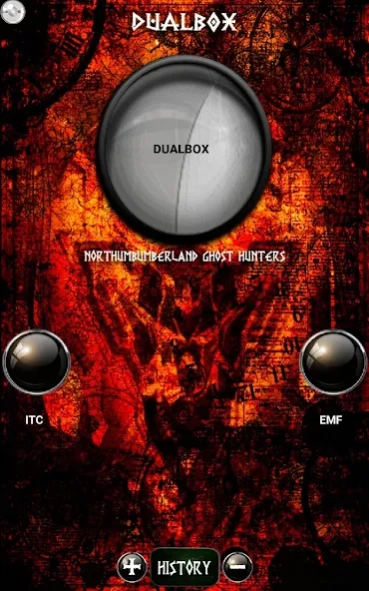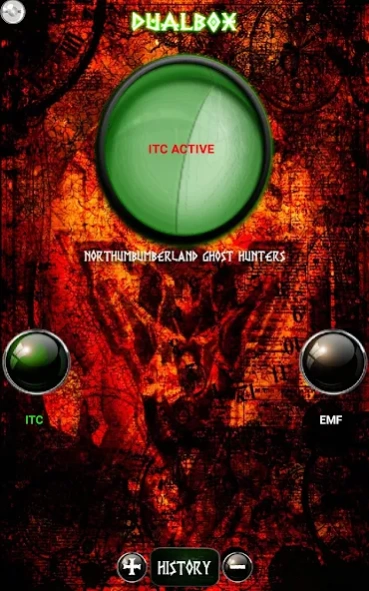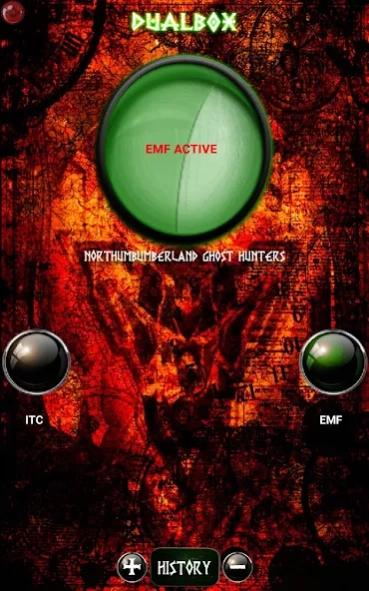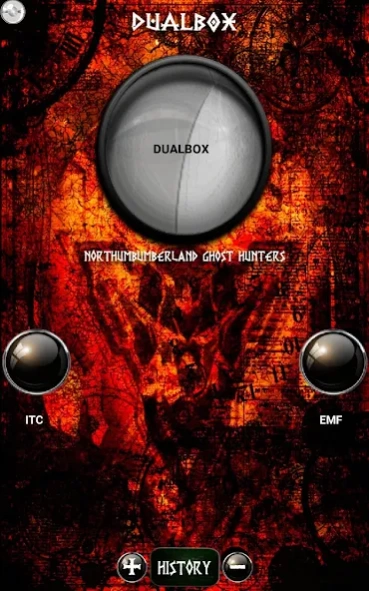DualBox 5
Continue to app
Free Version
Publisher Description
DualBox - DualBox is a reverse audio app with 6 banks and a built in EMF voice box
DualBox is our new reverse audio ITC application made for the Northumberland Ghost Hunters Team that incorporates a 6 bank ghost box and a EMF activated voice box with a database of 300+ words.
PLEASE NOTE... for the voice box to work your device must have a magnetic compass. You can still use the ITC ghost box part with or without a magnetic compass.
All banks are fired at random and a random sweep rate is picked along with a random volume every time a bank fires
The app uses a complete random algorithm and nothing is pre-programmed and there are no forwards words in any of the banks
Simple to use just turn the app on and start asking questions and wait for any forward replies from the random sound that's created while the banks are firing.
Results may vary depending on location ect but with patience you should see results.
Our apps are designed to be used as a serious tool within the paranormal field and great care and attention has gone into making these applications to give the end user the best experience possible.
About DualBox
DualBox is a free app for Android published in the Food & Drink list of apps, part of Home & Hobby.
The company that develops DualBox is Brian Holloway. The latest version released by its developer is 5.
To install DualBox on your Android device, just click the green Continue To App button above to start the installation process. The app is listed on our website since 2023-08-22 and was downloaded 0 times. We have already checked if the download link is safe, however for your own protection we recommend that you scan the downloaded app with your antivirus. Your antivirus may detect the DualBox as malware as malware if the download link to appinventor.ai_payas1965.DualBox is broken.
How to install DualBox on your Android device:
- Click on the Continue To App button on our website. This will redirect you to Google Play.
- Once the DualBox is shown in the Google Play listing of your Android device, you can start its download and installation. Tap on the Install button located below the search bar and to the right of the app icon.
- A pop-up window with the permissions required by DualBox will be shown. Click on Accept to continue the process.
- DualBox will be downloaded onto your device, displaying a progress. Once the download completes, the installation will start and you'll get a notification after the installation is finished.